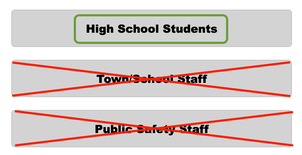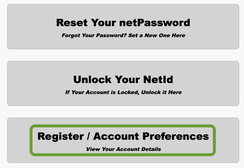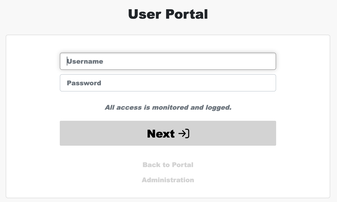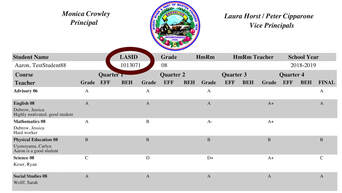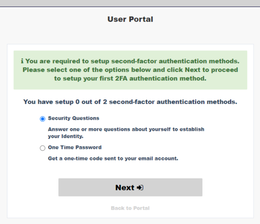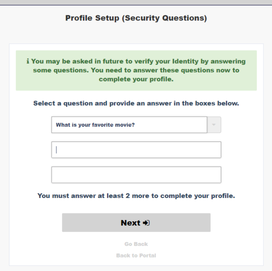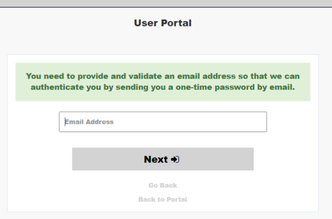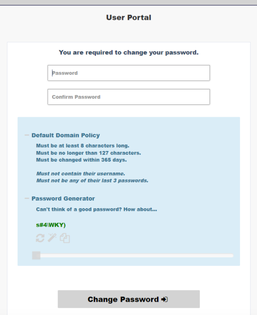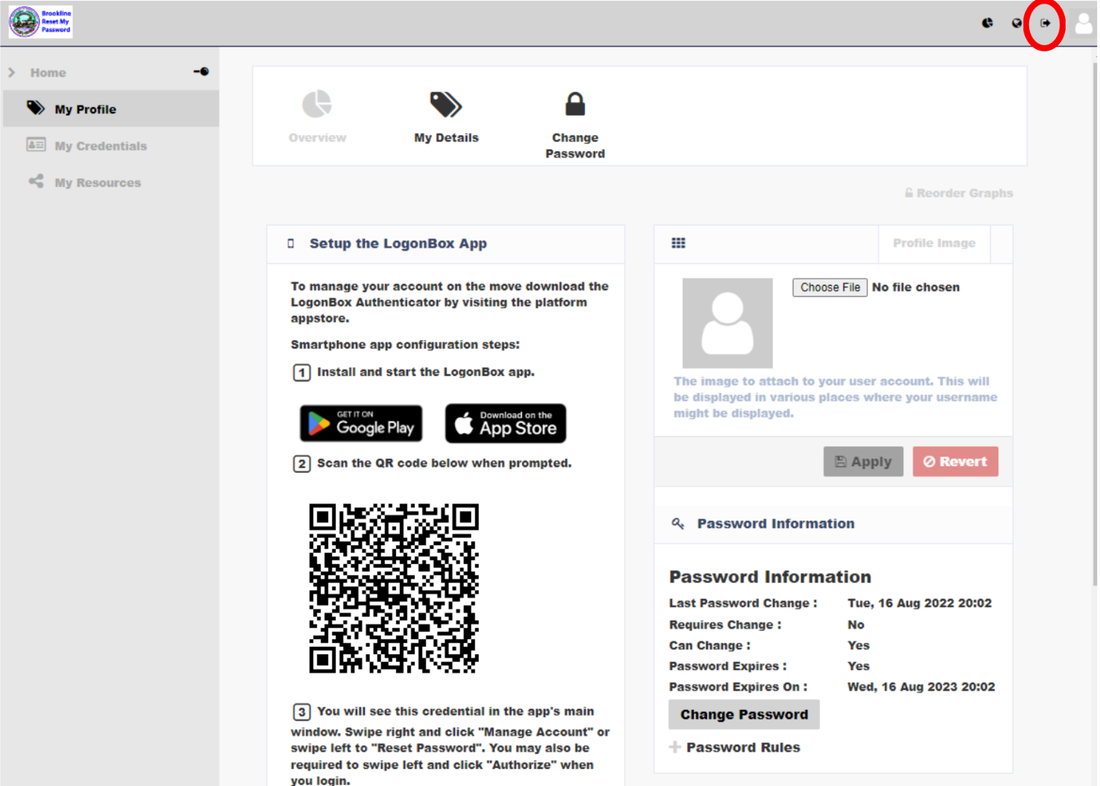BHS Student NetID Registration Instructions
Register your BHS NetID account to sync passwords and access the following:
- Aspen Student and Family Portal
- G-Suite for Education Account (@brooklinek12.org)
- BHS_Student Wifi
- Canvas Learning Management System
- Other learning tools like Noodletools, Voicethread and more
- For more details on each of these accounts go to BHS Student Technology
- Need to change your password? If you already registered go to the Reset My Password Tool.
Register Your Account: If you are new to BHS (2027 or new students)
Follow the steps outlined below or download these instructions to register your account.
Need Assistance?
|